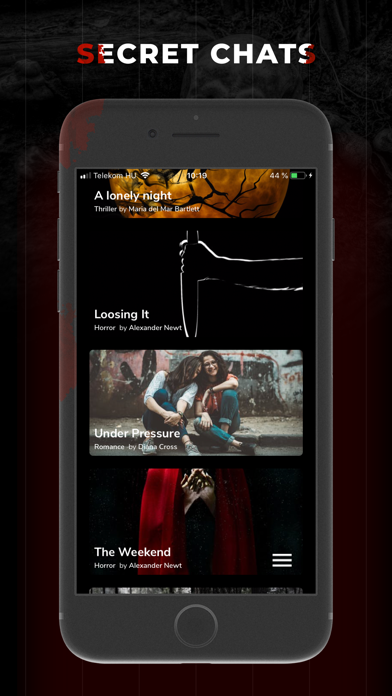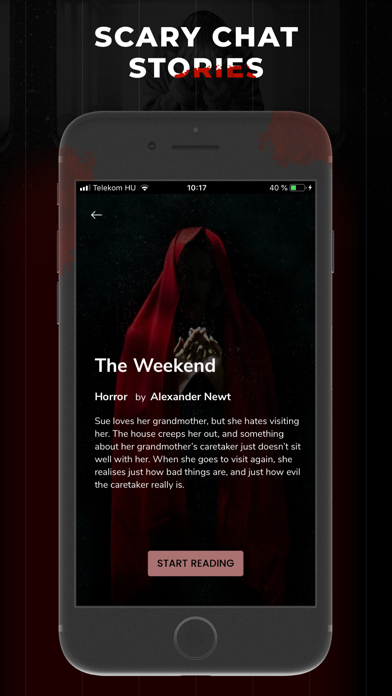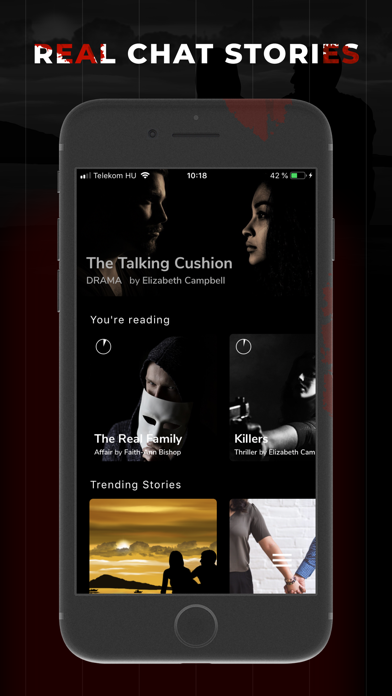Start reading the best chat stories and dive into a world of drama, thriller, romance and horror today! Snoop on thrilling conversations as they unfold before your eyes.
If you’re a fan of short stories or up for a long read, Readdly will keep you captivated till the very end. Or If you have only 5 minutes or 5 hours for reading, choose the story for your mood: Mystery, Horror, Gossip, Romance, and many more, you won’t regret it. Engaging text messages stories that will bring you in a new world full of drama, mix feelings, love, and mystery. Don’t miss out on the new app everyone is talking about !
Features
- Incredible Chat Stories
- Several Categories
- Engaging Real Texting
- Unbelievable Conversations Plots
Readdly features bite-sized chat stories told in the format of a text message conversation, like if you were watching somebody else’s messenger app texts.
Start to Read the Best Chat Stories Today!
Subscription info
Full access to the application content is available after signing up for an auto-renewable In-App Purchase.
The application offers 3 days free trial followed by a weekly auto-renewable subscription, or a monthly subscription plan without free trial.
Recurrent billing. Cancel anytime.
The subscription will automatically renew unless auto-renew is turned off at least 24 hours before the end of the current period. You can go to your iTunes Account settings to manage your subscription and turn-off auto-renew. Your iTunes Account will be charged when the purchase is confirmed. If you subscribe before your free trial ends, the rest of your free trial will be forfeited as soon as your purchase is confirmed.
When cancelling a subscription, your subscription will stay active until the end of the period. Auto-renewal will be disabled, but the current subscription will not be refunded.
To manage your subscription or turn-off auto-renewal go to: Settings => iTunes & AppStore, tap your Apple ID on top => View Apple ID => Subscriptions. Tap the subscription you want to manage and pick desired option.
Terms of Use https://www.andromo.com/apps-terms-of-service
Privacy Policy https://andromo.com/apps-privacy-policy